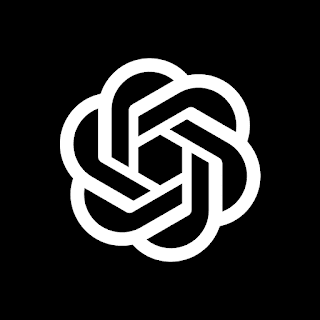As readers of this blog know, I've been working intensively lately with AI imaging apps and recently found yet another. This one is named Palette and actually colorizes black & white photos uploaded to it with no wait time and then allows them to be saved in png format. As an example, I uploaded an old family photo from the 1960's (that's me on the far right). At top is the b&w original and immediately below is Palette's colorized rendition. You can judge for yourself, but all in all I thought the app did a fairly good job.

Friday, September 30, 2022
Thursday, September 29, 2022
Open AI Ends DALL-E Waitlist
Wednesday, September 28, 2022
Adobe Express Background Remover
Thursday, September 22, 2022
Nikon Announces Power Zoom DX Lens
Wednesday, September 21, 2022
DALL-E 2 Now Allows Human Face Editing
Monday, September 19, 2022
DxO Updates and Synchs Camera and Lens Modules
Saturday, September 17, 2022
Topaz Labs Releases Photo AI
Friday, September 16, 2022
DALL-E 2: Beautiful Woman in Alpine Meadow
For these images I gave DALL-E 2 the following detailed prompt:
"Alpine summer meadow filled with flowers. Beautiful woman dressed all in white clutches handpicked bouquet as she walks slowly in the background. Light mist floats above meadow as dawn sky behind high mountains turns pink. Photorealistic."
I thought these images were among the most successful I obtained with DALL-E 2, perhaps because my instructions were more detailed than I usually provide.
Thursday, September 15, 2022
GoPro Announces Hero 11
Tuesday, September 13, 2022
DALL-E 2: Symbolist Art
Monday, September 12, 2022
Japanese Street Festival
Friday, September 9, 2022
DALL-E 2: John Sloan's New York
My first attempt at using DALL-E 2 was to imagine a bustling early 20th century New York City street scene in the style of John Sloan, a member of the Eight and the Ashcan School and always one of my favorite painters. I thought the app came up with some truly interesting images and I was definitely pleased with the results.
I've decided this blog, with its emphasis on AI, is a perfect vehicle for displaying the images I've created through the use of DALL-E 2 and similar apps, and I'll hopefully be posting them here regularly alongside the digital photos I take with my cameras. For me, the appeal of AI is this: While with my camera I'm limited to capturing what I see before me, with AI my only limit is the extent of my imagination.
Thursday, September 8, 2022
DALL-E Invitation
Wednesday, September 7, 2022
On 1 Announces Photo Raw 2023
I received an email from On 1 yesterday announcing that the newest version of its RAW processor, Photo RAW 2023, will be released in October. I had purchased the 2022 version of the company's plug-ins late last year and so as a current user have regularly been receiving "sneak peek" emails with videos demonstrating the app's new features and I have to admit they're interesting enough to entice me to purchase the upgrade. In particular, I was intrigued by the sharpening/noise removal tool and the masking and selection tools, not to mention the Liquify tool already included in the 2022 version. The videos themselves, or at least those released so far, can be viewed on the app's What's New page. And then there's the promise of 125 new skies available through On 1's partnership with Ocudrone.
The last version of Photo RAW I purchased was the 2019, but I wasn't particularly thrilled by it. It was one of those apps that looked better on paper than it proved to be in actual use. And even now I will most likely continue to use DxO PhotoLab 5 as my default RAW processor, especially as I have no real need of Photo RAW's cataloging features. Still there's more than enough in Photo RAW to make it worth the purchase price.
Photo RAW 2023 is currently available for preorder, and the offer includes a number of bonuses including the use of the 2022 version until 2023 is actually released. In addition, two packs of adaptive presets (landscape and portrait) as well as a Mask AI video course will be given to those who preorder. The cost for new users is $99.99 while the upgrade is priced at $79.99. There are also subscription models available.